Authorized signatories are responsible for ensuring that only individuals with an operational need receive Airport-issued badges. Authorized signers determine which level of access is required for the badge holder and which privileges are required in order for them to perform their duties at the Airport. Companies requesting Airport Identification Badges must have an Authorized Signatory Letter on file with the airport. There should be at least one individual, in a management or supervisory capacity only, authorized to request ID badges for the company.
Authorized signers are responsible for ensuring that all badges are terminated or deactivated immediately upon employment termination. This update should be done in AirBadge. Failure to report a terminated badge will result in an administrative penalty. Authorized signers will be required to communicate with the Airport Credentialing Office staff during audits, investigations, and complaints to ensure that the Airport remains in compliance with all security regulations. Failure to do so may result in revocation of authorized signer privileges and further action from the Airport.
If you would like to become an authorized signer, you must:
- Complete the Contractor’s Worksheet
- The Contractor’s Worksheet must be fully completed and submitted along with the Signatory Letter. This worksheet documents your company’s operational need for Airport-issued badges.
- Include the following information for each proposed Signatory:
- Full legal name
- Date of birth
- Job title/position
- Company name and address
- Phone number
- Valid email address
- Prepare a Signatory Letter
- Use the official Signatory Letter Template.
- Print the letter on company letterhead.
- The letter must include original wet signatures from a company officer or manager with contracting authority. Digital signatures will not be accepted.
- Submit Required Documentation
- Provide the completed Contractor’s Worksheet and Signatory Letter to the Airport Credentialing Office.
- Documents may be submitted in person or via email to boicredentialing@cityofboise.org
- Complete Signatory Training
- Fingerprinting & Background Check (if required)
- Depending on your access level, fingerprinting and a Security Threat Assessment (STA) may be required before approval.
- Approval & Activation
- After completing all training and meeting any other requirements, your Signatory status will be activated in AirBadge.
- At this point, you may begin endorsing badge applications on behalf of your company.
Need Help?
For questions or assistance, please contact the Airport Credentialing Office at:
📞 208-972-8450
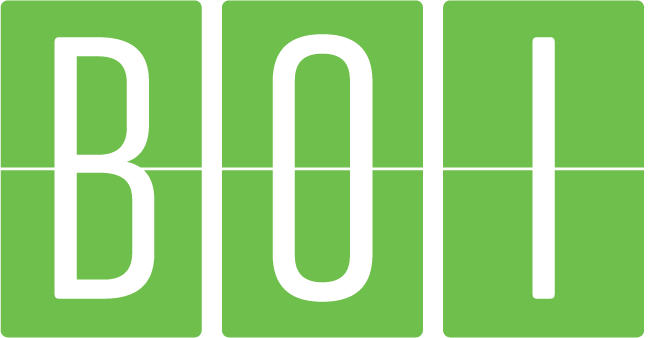 Authorized Signatory Responsibilities
Authorized Signatory Responsibilities